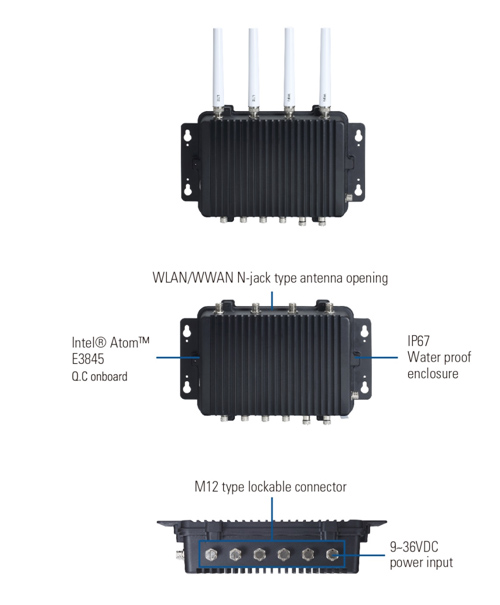Monitoring and Securing the Smart Grid
Phasor measurement unit (PMUs) play a critical role in the smart grid, helping utilities dynamically assess and manage the performance of independently operated grid systems. By keeping different parts of the grid in sync, PMUs ensure that consumers get reliable delivery of electricity, at the lowest overall cost to the consumer and the service provider.
PMUs measure the magnitude and phase angle of alternating current (AC) using a common time source, such as the global positioning system (GPS). These time-tagged measurements, or phasors, give utilities a synchronized view of performance across the grid (Figure 1). When multiple phasors are taken at the same time, they are collectively called synchrophasors.
![]()
Figure 1. A phasor measurement unit (PMU) gathers and processes the data on voltage magnitude and phase angle from powerline sensors.
To gather and analyze this data effectively, utilities need to have data acquisition, processing, and visualization, all working seamlessly across platforms and systems. To meet these demands, National Instruments (NI), Hewlett Packard Enterprise (HPE), and OSIsoft used the Intel® IoT Platform as the foundation for a “best of breed” PMU.
This smart, connected PMU builds on the interoperability, connectivity, security, scalability, and manageability features of the IntelIoT Platform. It comes with open code that lets grid owners get deeper and faster insight into problems, so they can optimize transmission and distribution (T&D).
Configurable, high-performance data acquisition
The heart of the PMU is the customizable NI cRIO-9038 CompactRIO Platform. This platform can be programmed to have many personalities, such as power quality assurance, smart switch, or recloser. In this instance, it is set up as a PMU that can be located at any point in the grid, including on top of power poles or at substations.
A fundamental feature of the CompactRIO Platform is its combination of a processor for control and analysis, and an FPGA for hardware-based data processing. Specifically, the cRIO-09038 uses an Intel® Atom™ processor E3825 with the performance to run complex algorithms and control routines, and a Xilinx Kintex-7 160T FPGA with the configurability to keep up with changing standards and protocols.
Using the cRIO platform, processor and I/O modules can be exchanged as needed, giving designers an upgrade path as data gathering and processing requirements increase. In this case, the cRIO-09038 comes equipped with gigabit Ethernet interfaces, USB support, serial ports, and an operating temperature range of -40˚C to 70˚C to handle extreme environments. The whole system is programmed using NI’s high-level LabVIEW graphical system design software.
Moving in from the edge, the PMU data is passed to centralized servers powered by HPE Proliant DL380 Gen9 servers (Figure 2). The latest versions of these servers feature Intel® Xeon® processor E5-2600 v4 with 2500-MHz DDR4 memory to accelerate time to insight. These servers function as phasor data concentrators (PDCs) and are rack mountable so they can scale to handle as many PMUs as needed.
![]()
Figure 2. Hewlett Packard Enterprise Proliant DL380 accelerates time to insight.
The final stage in the synchrophasor solution is data analytics and visualization. This is the role of OSIsoft PI System, a highly secure, NERC CIP-qualified system that integrates and correlates the data with traditional operational electric grid information (Figure 3). It complies with C36.118, the IEEE standard for the measurement of synchronized phasors of power-system current and voltages. In effect, the PI System’s visualization and analytics help utilities fully understand what’s going on with their grid network, while its early-warning system helps operators react to problems quickly.
![]()
Figure 3. OSIsoft Pi System provides utility engineers and operators a variety of ways to analyze and optimize their grids. (Source: Intel)
A clear vision for the smart grid
As the smart grid continues to expand, designers are being asked to help utilities face challenges such as the distribution of renewable energy, changing load requirements, more regulations, lower cost, scalability, reliable communications, security, and fast and accurate analysis for improved operator response times.
These requirements call for smart PMUs like the one built by NI, HPE, and OSI. Their synchrophasor is end-to-end, high-capacity, validated and tested, remotely managed, and cost-effective via standards-based components. This improves service and reduces overall cost.
And of course this is only one way you can start building a smarter grid. To see more design solutions, take a look at the Solutions Directory.
Hewlett Packard Enterprises is an Associate member and National Instruments is an Affiliate member of the Intel® IoT Solutions Alliance.
Patrick Mannion
Roving Reporter (Intel Contractor), Intel® Internet of Things Solutions Alliance

![Tablets_for_Retail_Sales_Guide_020316[1].bmp](http://embedded.communities.intel.com/servlet/JiveServlet/downloadImage/38-6048-18729/Tablets_for_Retail_Sales_Guide_020316%5B1%5D.bmp)






![Tablets_for_Retail_Sales_Guide_020316[1].bmp](http://embedded.communities.intel.com/servlet/JiveServlet/downloadImage/38-6064-37495/Tablets_for_Retail_Sales_Guide_020316%5B1%5D.bmp)